Is framaroot work on my device ?
If your device is in the compatibility list above, the short answer is : yes but it depends of your firmware version, latest firmware have less chance to be rooted.If your device is not in the compatibility list and it embed one of the processor mentionned above, the answer is : try it and see.
Why framaroot doesn't root anymore after I update my device ?
Because framaroot exploit security holes present in several devices which has been patched with update you have done, so exploits can't root your device anymore. Framaroot's exploits have a very short life to keep your device 'less exposed' to others malicious application. Keep in mind that framaroot is not a permanent rooting application.
I loose root after update, what I can do to root my device now ?
An advice : if you want to have a chance to keep root after update, don't update with Kies or ODIN for samsung devices or don't flash system partition, prefer OTA update and use OTA survival feature in Superuser or SuperSU.And if you have no choice, you can use the traditional method : flash tools specific to your device
Will framaroot include more exploits ?
Yes, but don't ask when since I don't know myself, it depend of the vendors fix response.
Framaroot crash when I select Gandalf exploit ?
Often the first time you launch Framaroot by selecting Gandalf as exploit, it crash Framaroot. Don't worry, in this case you have to re-launch Framaroot and select Gandalf again, the second time it should work.
What means error# on result ?
All errors less or equal to 9 mean your device is not vulnerable.If you get error#10, give a try with Framaroot 1.5.3.All other errors need some investigation about your kernel image.
Framaroot say Success but SuperSU is not installed after reboot ?
Maybe there is some additional protection on your device or something goes wrong with SuperSU version embedded in Framaroot.In this case, I recommend to use 'Execute script' action and put your own shell script commands in /sdcard/custom (use at your own risk, all commands are executed with root privileges). Look at this post to know how to use custom script.
What can I do when the result is Half-success ?
You see this message when the /system partition on your device is a read-only filesystem (eg: SquashFS). To handle this case Framaroot try to use a trick by adding 'ro.kernel.qemu=1' in file /data/local.prop. To test if this trick work you have to reboot your device and connect to it with adb shell. Once connected type the 'id' command to see if you are root.If you are not root, your last chance is to select 'Execute script' action and put your own shell script commands in /sdcard/custom (use at your own risk, all commands are executed with root privileges). Look at this post to know how to use custom script.
KingoRoot Android is a one-click root method for devices running Android 4.4, including flagship devices from manufacturers like SamSung, HTC, SONY and else. The newly integrated script in Kingo ROOT is a universal one for Android 4.3, 4.4 and some 5.0 devices.

Android Gradle plugin 3.5.0, along with Android Studio 3.5, is a major release and a result of Project Marble, which is a focus on improving three main areas of the Android developer tools: system health, feature polish, and fixing bugs. Notably, improving project build speed was a main focus for this update. For one click root Android 4.4.2 and 4.4.4 without a computer, the apps Framaroot, Z4Root and iRootapk are some good options. Dr.fone - Android Toolkit dr.fone – Android Toolkit is believed to be the best software for rooting any Android device with the computer. Jan 4, 2015 at 5:38 PM. Hi, I can't find anything relevant on XDA for your device, with or without a computer to Root. You can try one of the generic root methods at the top of the list here, XDA Root Directory. Otherwise you will need to ask for help here.
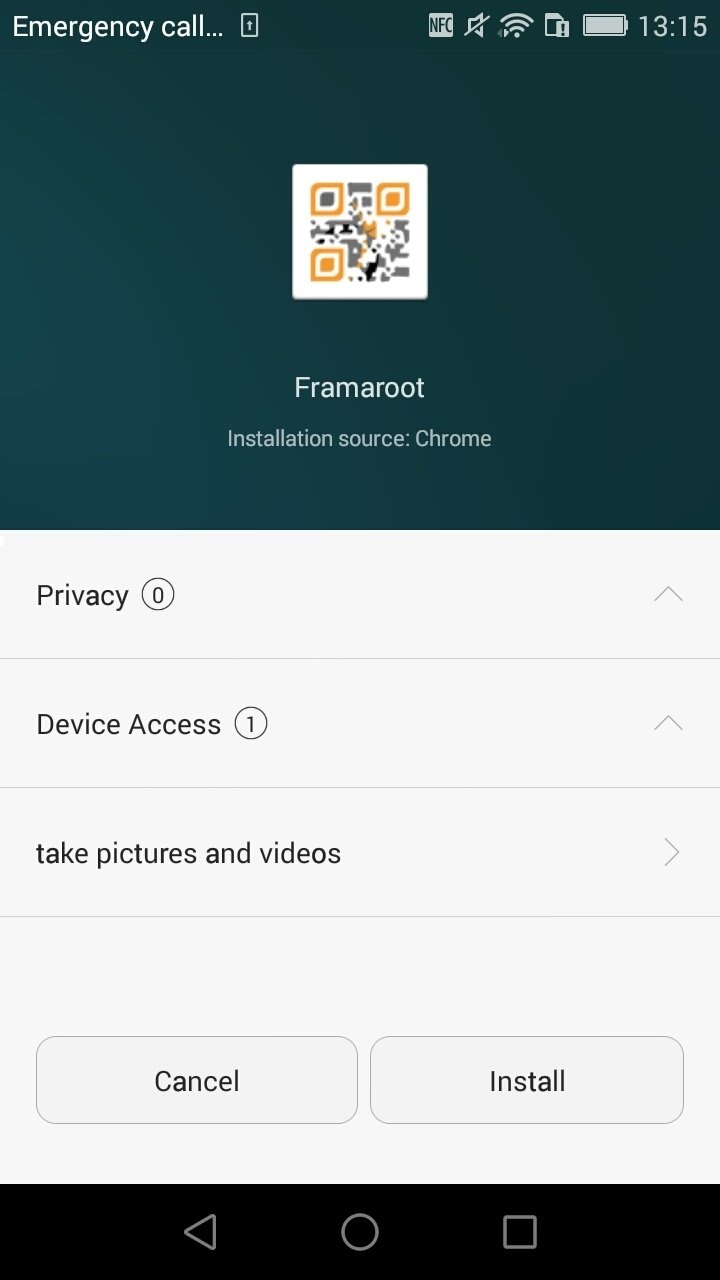
Root Android 4.4.2 and 4.4.4 via KingoRoot APK without connecting to PC
Framaroot 1.4.2 Framaroot 1.4.1. Now you can root your android device without PC, just use framaroot. This app including several exploits named as the. We don't have any change log information yet for version 5.9-2-us of Zapya - File Transfer, Sharing. Sometimes publishers take a little while to make this information available, so please check back in a few days to see if it has been updated.
RECOMMEND It is suggested that you try KingoRoot Apk first for that it is more convenient and easy to use without connecting to a computer.
- Allow installation of apps from unknown sources on your Android device.
- Free download KingoRoot.apk on your Android.
- Install and launch KingoRoot.
- Press 'One Click Root' on the main interface.
- Wait a few seconds until the result appear.
- Try a few more times for different rooting methods if failed.
- If still failed, refer to KingoRoot Android PC Version, which has a higher success rate.
Settings > Security > Unknown Sources
For more detailed tutorial, please click How to root any Android device and version with KingoRoot APK?
Root Android 4.4.2 and 4.4.4 via KingoRoot (PC Version)
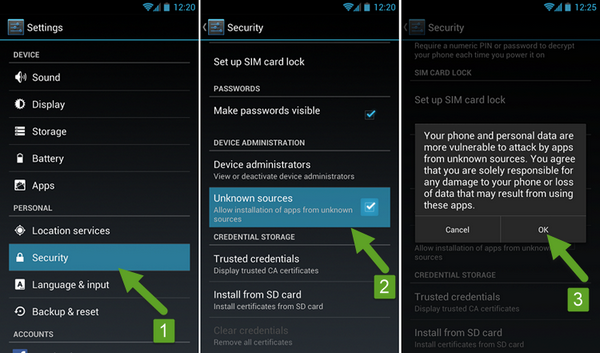
Prerequisites:
- A Windows-based computer with Internet Access;
- Android device powered ON with at least 50% battery level;
- An original USB cable or a quality one at least.
Settings:
- Turn off any sort of firewalls or anti-virus software on your Windows;
- USB Debugging Mode enabled on your Android device;
Settings > About Phone > Build number > Tap 7 times Settings > Developer Options > USB Debugging
What is USB Debugging Mode?
How to enable USB Debugging mode on Android?
- Allow installation of apps from unknown sources on your Android device.
Settings > Security > Unknown Sources
Start rooting..
- Step 1: Download, install and launch Kingo Android Root.
- Step 2: Plug your Android device into your computer via USB cable.
- Step 3: Enable USB Debugging mode. (Skip this step if it's enabled)
- Step 4: Things you need to know before rooting your device.
- Step 5: Click 'ROOT' to begin the process.
- Step 6: Getting results, succeed or fail.
Free download the latest KingoRoot Android(PC Version).
Double click the desktop icon to launch KingoRoot Android PC Version.
Kingo will detect driver status and automatically install it for you if not. Make sure you get Internet conenction so that device driver can be downloaded. If you are using Windows 8, you may need to change some settings first.
Tricubes computers sdn bhd port devices driver. How to solve driver installation looping on Windows 8 when running Kingo Android Root?
USB Debugging mode enabled is a necessary step of Android rooting process.
[IMPORTANT NOTICE] Pay attention to your device screen for a prompt window. Tick 'Always allow from this computer'. Download ultima mobile phones & portable devices driver. If you don't, you will probably get yourself an OFFLINE DEVICE.
Rooting your Android has its own advantages and at the same time disadvantages. It is a matter of weighing pros and cons.
Android rooting is a modification process to the original system, in which the limitations are removed and full-access is allowed and thus resulting in the ability to alter or replace system applications and settings, run specialized apps and even facilitate the removal and replacement of the device's operating system with a custom one. Rooting your device will immediately void your warranty.
Android Rooting
Kingo Android Root will employ multiple exploits on your device, which will probably take a couple of minutes. In the rooting process, your device may be rebooted several times. Do not be panic, it is normal. And once it begins, please DO NOT touch, move, unplug or perform any operation on your device.
Hopefully your device is well supported and successfully rooted by Kingo.
KingoRoot on Windows
KingoRoot Android on Windows has the highest success rate. It supports almost any Android device and version.

Framaroot For Android 4.2 2017

Android Gradle plugin 3.5.0, along with Android Studio 3.5, is a major release and a result of Project Marble, which is a focus on improving three main areas of the Android developer tools: system health, feature polish, and fixing bugs. Notably, improving project build speed was a main focus for this update. For one click root Android 4.4.2 and 4.4.4 without a computer, the apps Framaroot, Z4Root and iRootapk are some good options. Dr.fone - Android Toolkit dr.fone – Android Toolkit is believed to be the best software for rooting any Android device with the computer. Jan 4, 2015 at 5:38 PM. Hi, I can't find anything relevant on XDA for your device, with or without a computer to Root. You can try one of the generic root methods at the top of the list here, XDA Root Directory. Otherwise you will need to ask for help here.
Root Android 4.4.2 and 4.4.4 via KingoRoot APK without connecting to PC
Framaroot 1.4.2 Framaroot 1.4.1. Now you can root your android device without PC, just use framaroot. This app including several exploits named as the. We don't have any change log information yet for version 5.9-2-us of Zapya - File Transfer, Sharing. Sometimes publishers take a little while to make this information available, so please check back in a few days to see if it has been updated.
RECOMMEND It is suggested that you try KingoRoot Apk first for that it is more convenient and easy to use without connecting to a computer.
- Allow installation of apps from unknown sources on your Android device.
- Free download KingoRoot.apk on your Android.
- Install and launch KingoRoot.
- Press 'One Click Root' on the main interface.
- Wait a few seconds until the result appear.
- Try a few more times for different rooting methods if failed.
- If still failed, refer to KingoRoot Android PC Version, which has a higher success rate.
Settings > Security > Unknown Sources
For more detailed tutorial, please click How to root any Android device and version with KingoRoot APK?
Root Android 4.4.2 and 4.4.4 via KingoRoot (PC Version)
Prerequisites:
- A Windows-based computer with Internet Access;
- Android device powered ON with at least 50% battery level;
- An original USB cable or a quality one at least.
Settings:
- Turn off any sort of firewalls or anti-virus software on your Windows;
- USB Debugging Mode enabled on your Android device;
Settings > About Phone > Build number > Tap 7 times Settings > Developer Options > USB Debugging
What is USB Debugging Mode?
How to enable USB Debugging mode on Android?
- Allow installation of apps from unknown sources on your Android device.
Settings > Security > Unknown Sources
Start rooting..
- Step 1: Download, install and launch Kingo Android Root.
- Step 2: Plug your Android device into your computer via USB cable.
- Step 3: Enable USB Debugging mode. (Skip this step if it's enabled)
- Step 4: Things you need to know before rooting your device.
- Step 5: Click 'ROOT' to begin the process.
- Step 6: Getting results, succeed or fail.
Free download the latest KingoRoot Android(PC Version).
Double click the desktop icon to launch KingoRoot Android PC Version.
Kingo will detect driver status and automatically install it for you if not. Make sure you get Internet conenction so that device driver can be downloaded. If you are using Windows 8, you may need to change some settings first.
Tricubes computers sdn bhd port devices driver. How to solve driver installation looping on Windows 8 when running Kingo Android Root?
USB Debugging mode enabled is a necessary step of Android rooting process.
[IMPORTANT NOTICE] Pay attention to your device screen for a prompt window. Tick 'Always allow from this computer'. Download ultima mobile phones & portable devices driver. If you don't, you will probably get yourself an OFFLINE DEVICE.
Rooting your Android has its own advantages and at the same time disadvantages. It is a matter of weighing pros and cons.
Android rooting is a modification process to the original system, in which the limitations are removed and full-access is allowed and thus resulting in the ability to alter or replace system applications and settings, run specialized apps and even facilitate the removal and replacement of the device's operating system with a custom one. Rooting your device will immediately void your warranty.
Android Rooting
Kingo Android Root will employ multiple exploits on your device, which will probably take a couple of minutes. In the rooting process, your device may be rebooted several times. Do not be panic, it is normal. And once it begins, please DO NOT touch, move, unplug or perform any operation on your device.
Hopefully your device is well supported and successfully rooted by Kingo.
KingoRoot on Windows
KingoRoot Android on Windows has the highest success rate. It supports almost any Android device and version.
Framaroot For Android 4.2 2017
Framaroot Apk Android 4.2 2
KingoRoot for Android
Framaroot For Android 4.2 2014
KingoRoot for Android is the most convenient and powerful apk root tool. Root any Android device and version without connecting to PC.

